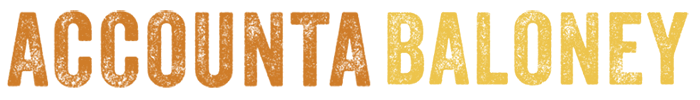Become a Warrior in a Twitter Army!
We have heard from countless teachers and parents who want to advocate for common sense, non-test focused accountability but are concerned about push back from their employers and/or community. Teachers in particular worry about threats to their livelihood if they publicly speak out about #accountabaloney. For those people, or for those who want to increase their advocacy work, we present this brief beginner’s guide to advocacy through Twitter. Specifically, we encourage you to help us broadcast our message via Twitter.
First, a reminder, Twitter is a conversation. Be someone with whom you would want to hold a conversation. When using social media, try to be respectful, accurate, and tell the truth.
What is Twitter?
Twitter is a microblogging platform on which users make posts, or status updates, known as tweets. A tweet is limited to 140 characters.
TRANSLATION: If you can say something concisely, you can influence education policy.
Twitter affords activists a free platform for the promotion of blog posts, cause-based literature, event dates, petitions, protests, etc.
TRANSLATION: You can directly share your concerns, articles, videos with policy makers.
Retweets allow a user to share tweets of others with their followers. As such, a retweet (RT) is simply a tweet that has been shared.
TRANSLATION: Retweeting allows you to amplify the voice of advocates.
Twitter Basics:
If a tweet containing a hashtag (a hashtag looks like this #) is sent from a public account, it is possible for anyone who searches for that hashtag to find your tweet.
When tweeting, activists are encouraged to use hashtags extensively. Hashtags will enable other like-minded activists to locate and follow your feed on Twitter.
IMPORTANT: Hashtags can be monitored by policy makers to see how people are thinking about an issue.
Why Twitter for Education Advocacy?
- You can be a voice for public education and remain fairly anonymous (details below).
- Share links to press releases, images from events, and other information in 140 characters or less.
- Tweet directly to members of the media and bloggers to encourage them to cover your efforts.
- Tweet directly to local organizations that you want to partner with in your efforts or that might be able to help you spread the word )influence your union, your District, the DOE).
- Tweet directly to members of Florida legislature or your Superintendent with the action you want them to take.
- Use hashtags, such as #FSAfiasco #accountabaloney #LetUsOffThisCrazyTrain to categorize your tweet, so others can find it.
- Monroe County Schools uses #mymcsd and Monroe County residents should consider using this in almost every tweet about our schools. Find out what your county uses. FEA and UTM should have a list of recommended hashtags.
Do you want to Tweet more anonymously? Please recognize there is never a guarantee of anonymity when using social media, but there are some steps you can take to protect your privacy.
How to Sign up for Twitter:
- Create an email address for twitter: for example we use accountabaloney@yahoo.com. If you are less concerned about anonymity, you can use your regular email. Educators are advised to NOT use their school based emails.
- Go to http://twitter.com and find the sign up box, or go directly to https://twitter.com/signup. (if you already are on twitter you can create a second account, it is easy, follow the directions here https://www.youtube.com/watch?v=h5ygqCpv7YI )
- Enter your full name, email address (the new one you created), and a password. I suggest using a pseudonym here, something that represents you. FLTeacher, LoveMyStudents, MathTeacher
- Click Sign up for Twitter.
- On the next page, you can select a username (usernames are unique identifiers on Twitter) — type your own or choose one we’ve suggested. They’ll tell you if the username you want is available or offer you alternatives. Try to choose a short memorable username. For Accountabaloney, I use FLBaloney. Too many letters will use up too many characters when people try to add you to a tweet.
- Double-check your name, email address, password, and username.
- Click Create my account. You may be asked to complete a Captcha to let us know that you’re human.
- Twitter will send a confirmation email to the address you entered on sign up, click the link in that email to confirm your email address and account.
- I suggest you “jazz up” your account to make it look more established: Add a profile photo (don’t be an egg). Choose a photo that represents you but doesn’t identify you. Write a short bio and identify your county, state (this will allow politicians and district leaders to know they represent you). We used our logo for Accountabaloney and our bio reads: “Everyone believes there should be accountability in our schools, but the current system is destroying, not evaluating, our schools.”
Who to Follow?
To get started, consider following:
- Education Advocates: @MinimizeTesting, @FLBaloney, @PublicEdNation, @bustedpencils, @DEY_Project, @NetworkPublicEd, @FairTestOffice @DianeRavitch, @palan57
- OptOut:@OptOutFLNetwork, TeachNotTest @Lfayhee, @OptOutOrlando
- Especially for Teachers: Lily Eskelsen García @Lily_NEA, Fl BadAss Teachers @FLBATs, FEA @BetterSchoolsFL, Andy Ford @andyfea
- Follow your Superintendent, and Florida legislators: Rick Scott @FLGovScott, John Legg @SenatorJohnLegg, FL Dept of Education @EducationFL, Dwight Bullard @DwightBullard, Jeff Clemens @ClemensFL, Alberto M. Carvalho @MiamiSup
- Common Core: FLParentsAgainstCC @FPACCIgnite, FSAMustgoaway @OptOutStLucie, Uncommon FL @UncommonFL
- Education Reform (the “other side”): ExcelinEd @ExcelinEd, Foundation for Florida’s Future @AFloridaPromise
- Press: StateImpact Florida @StateImpactFL, Jeffrey S. Solochek @JeffSolochek, Jessica Bakeman @jessicabakeman, Valerie Strauss @valeriestrauss, HuffPostEducation @HuffPostEdu
Using Twitter:
If you see something you like, retweet by clicking the two-arrow rectangle.
To direct a tweet towards someone specific, add their twitter handle into your tweet, or “Quote Tweet” and add the twitter handles of those you want to share the original tweet with.
TIP: If you start a tweet with @twitterhandle that tweet is only seen by that person and/or his followers. Prevent this by starting such a tweet with a period in front of the @twitterhandle. For example use .@minimizetesting check this out NOT @minimizetesting check this out
These are the basics. Through Twitter, you can help impact the upcoming legislative session and, hopefully, help advocate for real change in our #accountabaloney system. What are you waiting for? Sign up today. It’s time for your voice to reach a larger audience!